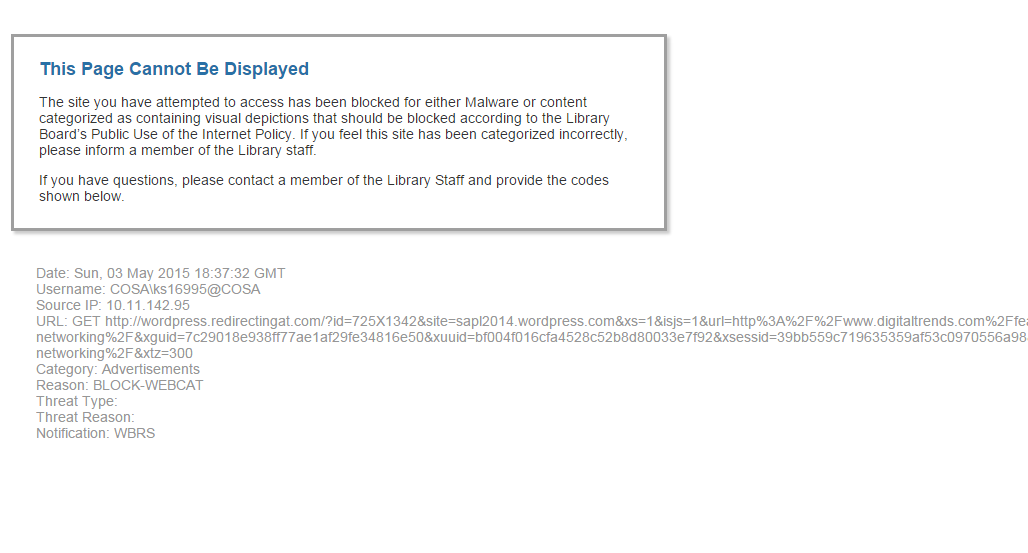- Go back to your thoughts/ideas about technology and mobile devices. Has anything changed as a result of this experience?
- What were your favorite Cosas/Things and discoveries?
- Did you connect with others doing the 11.5 Cosas?
- Were there any take-aways or unexpected outcomes from this program that surprised you?
- What could we do differently to improve upon this program’s format or content?
- Describe your learning experience in one word or in one sentence. We may use your words to promote 11.5 Cosas learning activities to others.
I really liked Lesson 7 on smartphone tech. I liked it so much and became my favorite COSA lesson that I am keeping this page available as a reference for patrons! I helped others start their blog and maintain it. I don't really know how you can improve or if I had a "wow" moment through these exercises. I think you need to have different levels so I won't be bored with the "beginner" part of the learning experience.
Smartphone and tablet tech changes so rapidly. We have to always be as knowledgeable as an Apple or Windows Store.